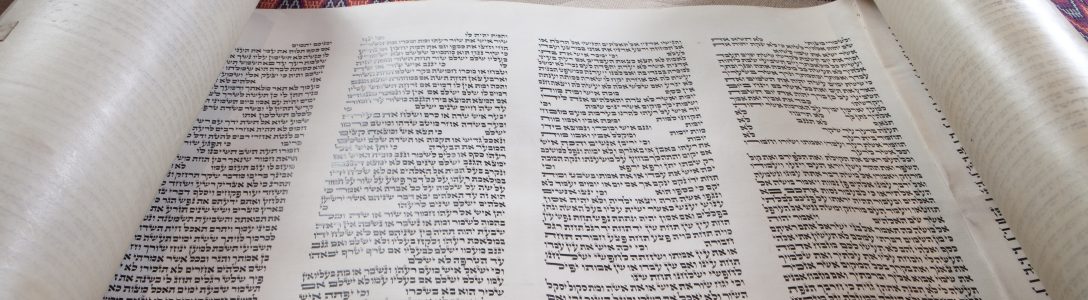During this continuing long convalescence – if you don’t know what that’s all about, you haven’t been paying attention to my earlier posts – I’ve had to resort to all the kinds of amusements and pastimes that the long-term sick commonly resort to. It’s a tedious business, being ill for a long time and unable to engage in all the activities you’re used to. You get bored with inactivity, stir-crazy from being effectively housebound for long days and weeks; it’s alarming, even, to discover how quickly your muscles begin to waste away if you’re not using them. True, I’m now able to get out a bit more and walk half a mile or so; the muscles in my buttocks and thighs don’t complain as much as they did when I first tried getting out again. But there are still long hours of sitting at home without much to do.
So… there are books to read. Though the one attraction you imagine there will be about illness – “Now I’ll be able to read all those books I’ve not been able to get around to!” – doesn’t quite live up to hope and expectation, because most illness takes away the concentration that you need to read as much as you’d like. Still, I’ve read or re-read a number of good things. Currently I’m about halfway through Diarmaid MacCulloch’s Reformation: Europe’s House Divided 1490-1700, which I never managed to finish before. It’s a fascinating story, well-told and entertaining, and one of those books that makes you wonder how anyone can possibly know and remember so much and present it in such an engaging way.
There are DVDs and TV and Netflix movies to watch. I finally viewed my way right to the end of The West Wing: it only took me 4 or 5 years because of a long intermission after I first retired. I even watched a few more episodes of Buffy the Vampire Slayer, though on the whole I have much preferred more recent series like Sex Education and Fleabag. And a recent discovery, recommended by one of the reviewers in The Big Issue: Deutschland 83 on All4.
And then, of course, there are my computers and the Internet. One of the constant quests of my computing history has been to find the perfect note-taking, -keeping and -storing programme. Some years ago there was a lot of talk about this being an ‘everything bucket’: a place, program or app where you could simply dump and save everything. Conventional filing systems were places you could typically store stuff, and typically never find it again – or only with great difficulty. The ‘everything bucket’ would have perfect search and retrieval functions, so that you would never be unable to find what you wanted, ever again. As far as I can tell, there is no longer much talk about everything buckets. Perhaps it’s because Evernote has pretty much cornered the market? I did use Evernote for quite a time, but for me the problem was not lack of ability to search and retrieve, but not being able to remember what I’d thrown in there, anyway. Also, I became disenchanted when they changed their terms and wanted to charge a subscription for some of the functions I had been using for nothing.
Since then, of course, much more of everyone’s computing is in the Cloud, and it’s become much more usual to have to pay for the privilege of using some of these functions. I still much prefer the freebies, but… So I’ve been looking at some of the current crop of
Evernote Alternatives
These are the ones I thought looked best (with comments from the site). You’ll note that most of them emphasise the

Coda
Availability: Web-only
Pricing: Free (pricing unreleased)
Coda is a new resource combining document creation with interactive tools like gantt, kanban, tables and more. Coda is a combination of Dropbox Paper and Evernote. With a growing audience and template gallery, Coda is becoming a fluid place to store your notes.
Rating: 7.5/10
Best for: doc lovers, Google users, professionals

Dropbox Paper
Availability: iOS/Android/Web
Pricing: Free w/ Dropbox account
Dropbox Paper is one that many praise for its flexibility and connection with storage tool Dropbox. Paper allows users to create documents, meeting notes and assign and delegate tasks across a team. These collaborative documents are similar to Google Docs and Coda but combine more media and project management tools to the table.
Rating: 8/10
Best for: doc lovers, professionals

Notion
Availability: iOS/Android/Web/Mac/Windows
Pricing: Free, with 1k blocks. $4.99 per month (personal)
Notion is the rising star of the personal productivity space. Notion combines the interactivity of Coda and Dropbox Paper whilst allowing you to add elements anywhere, anytime. Notion doesn’t have a structure, but for those who want the add more than just text and images to their notes.
Rating: 8/10
Best for: project management, visual thinkers
But as for the question of whether or not anyone actually needs this…
Why you should have an ‘everything bucket’

Why you shouldn’t use an everything bucket
Are digital Everything Buckets a good filing system? – Unclutterer
So here I am, still trying one of these after the other, and still little the wiser. On the other hand, I really do need somewhere I can keep all the records of my symptoms, the meds I’m taking, all those Google searches for the terrible possible side-effects, my hospital appointments… and so on. It helps to pass the time.